When the Internet is down but you need to acquire images, the Dentrix Ascend Imaging module includes an offline mode for both PC and Mac OS. After your internet connection has been restored, Dentrix Ascend makes it easy for you to synchronize the offline image with your online database.
Watch this video to learn how to acquire offline images in offline mode. (Duration: 6:09)
Additional Information
- To learn more about how to acquire images in offline mode, read Acquiring images in offline mode.
- To learn more about how to view images offline mode, read Viewing offline images.
- To learn more about how to synchronize offline images, read Synchronizing offline images.
- IMPORTANT: We recommend updating the latest version of the acquisition agent for the offline mode feature to work properly. To learn how to update the acquisition agent, read Updating the acquisition agent.
- WARNING: When you have finished acquiring images in the offline mode, do not select Exit on the Acquisition Agent icon dropdown menu. If you exit the Acquisition agent, Dentrix Ascend will not detect any offline images that were acquired.
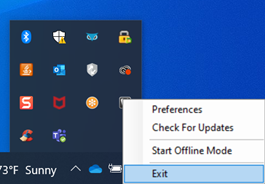
Handouts
- Download and print these handouts to help you acquire images in offline mode and synchronize images when your internet is restored.
