A nice feature of Power Reporting is that you can export reports to various file formats. You could export a report to Excel to perform additional modifications, or you could export to a PDF for easy data presentation. The export process is a little different for Analysis reports and Interactive reports. Let’s look at how to export each report type.
Exporting an Analysis Report
- Click the More actions and options
- Click Export.
- Select the desired file format.

- A dialog box appears with more options depending on which file type you chose. Fill out the options as needed. Then click Export.

The file will automatically download to the location you have selected for your computer downloads.
Exporting an Interactive Report
- Click the Export icon.
- Select the desired file format.
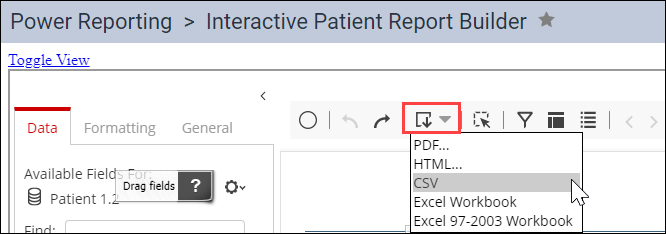
The file will automatically download to the location you have selected for your computer downloads.
