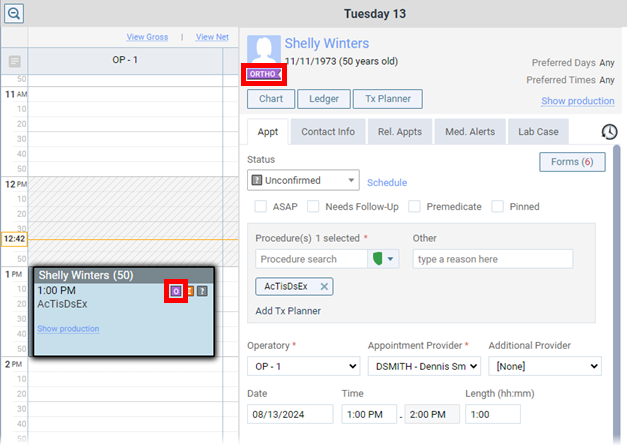As in a previous release (see the release notes for “Flagging and Identifying Ortho Patients”), you can flag a patient as an orthodontia patient. With this release, there are new visual indicators that allow you to easily identify an orthodontia patient. These visual indicators are located in the following areas of Dentrix Ascend:
- Routing panel – On a patient’s appointment card, a purple “ORTHO” flag now appears under the patient’s picture (or the placeholder image if there is not a picture attached).
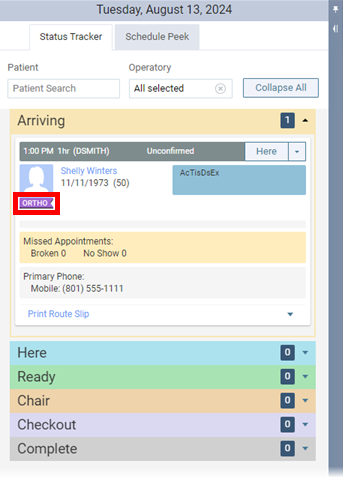
- Appointment – On the Calendar page, a purple “O” icon now appears on a patient’s appointment. Also, on the Appointment Information panel that appears when you select an appointment tile or create an appointment for a patient, a purple “ORTHO” flag now appears under the patient’s picture (or the placeholder image if there is not a picture attached).