Released 4/16/25
You can now filter the Audit Log by multiple users. Previously, you could filter the report to include the changes that were made by only all users or one user.
Before
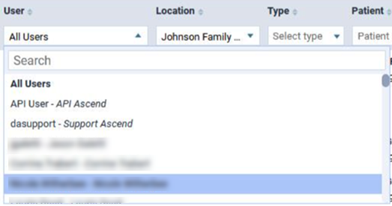
Now
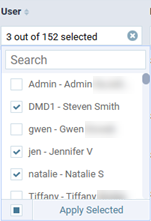
To filter the report by specific users, select the checkbox of each desired user from the list, and the click Apply Selected. As in previous releases, when you expand the list, you can begin typing part of a username or a user’s first or last name in the search box at the top of the list to quickly locate that user in the list.
Note: You can select up to 2000 users.
