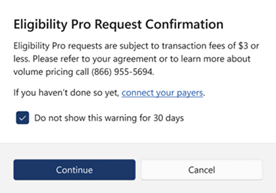On the Insurance Eligibility page, if you attempt to manually request enhanced data for an eligibility verification by clicking a Pro link, but a connection to that payer has not been set up in the Payer Connection Portal, a message now appears.
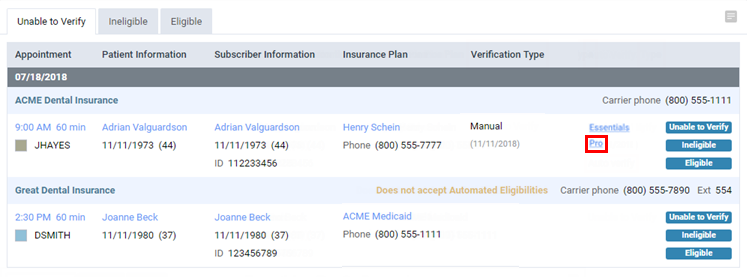
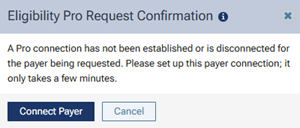
Note: This message appears not only if a connection does not exist but if an existing connection has a problem (such as an authentication error).
Click Connect Payer to open the Payer Connection Portal on a new browser tab so you can add (or edit) the necessary payer connection.
When you have added (or edited) the connection, close the tab with the portal to return to the tab with the Insurance Eligibility page, and then retry the Pro verification.
Notes:
- If you click a Pro link, and a connection to that payer is active, a message appears (as in previous versions), but the message has been updated.
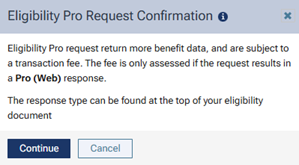
- Previously, you could temporarily suppress the confirmation message for 30 days, but now one of the two possible new messages appears each time you click a Pro link. There is no longer a Do not show this warning for 30 days checkbox.