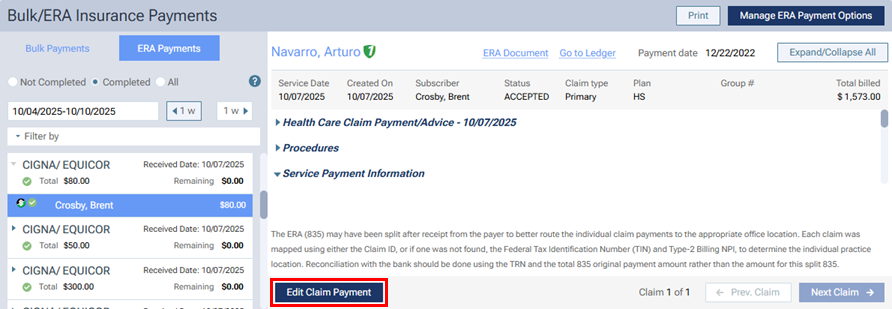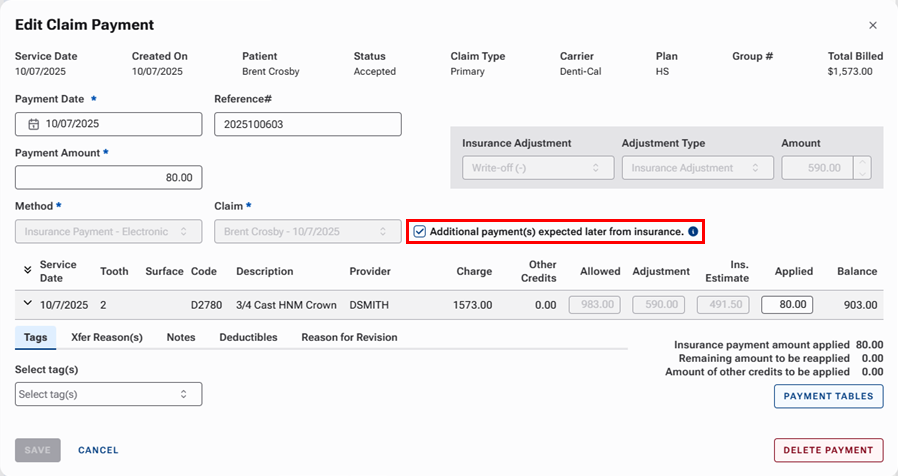Released 10/29/25
You can now configure quick-post settings and/or auto-post settings for ERAs to allow the posting of partial claim payments based on a dollar amount threshold.
Notes:
- The ERA payment options affect all locations in your organization.
- All quick/auto postings are recorded in the audit log.
To set up the new ERA payment options
1. On the Bulk/ERA Insurance Payments page, with the ERA Payments tab selected, click Manage ERA Payment Options.
The ERA Payment Options dialog box appears.
Notice the following layout changes and the additional options:
- An Apply Partial Payment to Auto Post/Quick Post switch has been added at the top. By default, the switch is set to No.
- The switch for Only allow Quick-Posting… has been moved up and given the label Enable Quick Posting.
- The switch for Enable fully automated posting… has been moved up and given the label Enable Automated Posting.
- For Enable Quick Posting and Enable Automated Posting, a dollar amount threshold box has been added along with explanatory text.
Before
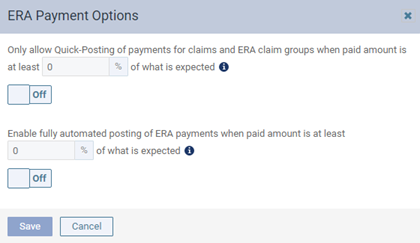
Now
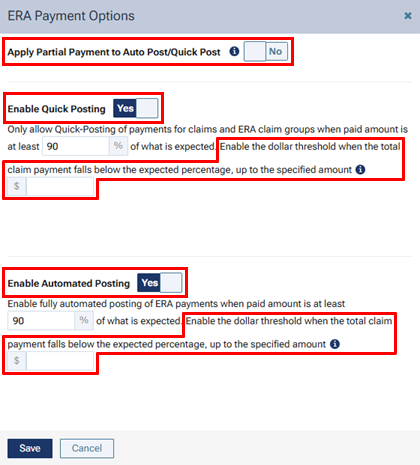
2. Set up the options:
- Apply Partial Payment to Auto Post/Quick Post:
- With the switch set to No, the automatic or quick posting of a partial payment for a claim on an ERA never occurs.
- With the switch set to Yes, the automatic or quick posting of a partial payment for a claim on an ERA can occur if the approved payment amount on the ERA is (1) below the specified percentage of the amount expected from insurance but (2) more than the specified dollar amount threshold.
Note: If Enable Quick Posting is set to Yes, a dollar amount threshold is required (the box cannot be empty). If Enable Automated Posting is set to Yes, a dollar amount threshold is required (the box cannot be empty).
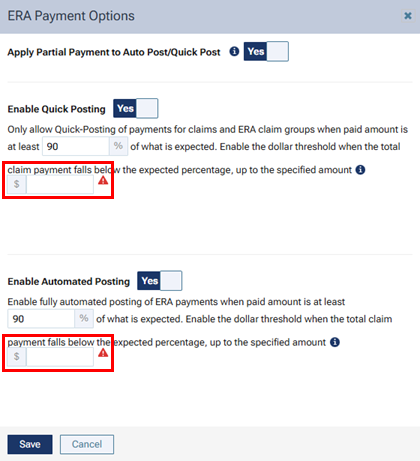
- With the switch set to No, the automatic or quick posting of a partial payment for a claim on an ERA never occurs.
- Enable Quick Posting:
- With the switch set to No, the quick posting of a payment does not occur.
- With the switch set to Yes, one of the following occurs:
- If the approved payment amount on the ERA is greater than or equal to the specified minimum percentage of the amount expected from insurance, the quick posting of a payment occurs.
- If the approved payment amount on the ERA is less than the specified minimum percentage of the amount expected from insurance:
- If the dollar amount threshold is not specified, the quick posting of a payment does not occur.
- If the approved payment amount on the ERA is less than or equal to the specified dollar amount threshold, the quick posting of a payment occurs.
- If the approved payment amount on the ERA is greater than the specified dollar amount threshold:
- With Apply Partial Payment to Auto Post/Quick Post set to Yes, the quick posting of a partial payment occurs (the Additional payment(s) expected later from insurance checkbox is selected automatically for the payment).
- With Apply Partial Payment to Auto Post/Quick Post set to No, the quick posting of a payment does not occur.
- With Apply Partial Payment to Auto Post/Quick Post set to Yes, the quick posting of a partial payment occurs (the Additional payment(s) expected later from insurance checkbox is selected automatically for the payment).
- If the dollar amount threshold is not specified, the quick posting of a payment does not occur.
- If the approved payment amount on the ERA is greater than or equal to the specified minimum percentage of the amount expected from insurance, the quick posting of a payment occurs.
- With the switch set to No, the quick posting of a payment does not occur.
- Enable Automated Posting:
- With the switch set to No, the automatic posting of a payment does not occur.
- With the switch set to Yes, one of the following occurs:
- If the approved payment amount on the ERA is greater than or equal to the specified minimum percentage of the amount expected from insurance, the automatic posting of a payment occurs.
- If the approved payment amount on the ERA is less than the specified minimum percentage of the amount expected from insurance:
- If the dollar amount threshold is not specified, the automatic posting of a payment does not occur.
- If the approved payment amount on the ERA is less than or equal to the specified dollar amount threshold, the automatic posting of a payment occurs.
- If the approved payment amount on the ERA is greater than the specified dollar amount threshold:
- With Apply Partial Payment to Auto Post/Quick Post set to Yes, the automatic posting of a partial payment occurs (the Additional payment(s) expected later from insurance checkbox is selected automatically for the payment).
- With Apply Partial Payment to Auto Post/Quick Post set to No, the automatic posting of a payment does not occur.
- With Apply Partial Payment to Auto Post/Quick Post set to Yes, the automatic posting of a partial payment occurs (the Additional payment(s) expected later from insurance checkbox is selected automatically for the payment).
- If the dollar amount threshold is not specified, the automatic posting of a payment does not occur.
- If the approved payment amount on the ERA is greater than or equal to the specified minimum percentage of the amount expected from insurance, the automatic posting of a payment occurs.
- With the switch set to No, the automatic posting of a payment does not occur.
If a partial payment was successfully posted for a claim on an ERA, the Partial Payment symbol
![]() appears to the left of the applicable patient’s name.
appears to the left of the applicable patient’s name.
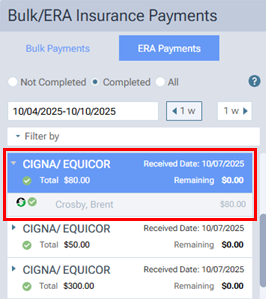
While you are viewing the claim details, you can click Edit Claim Payment to open the Edit Claim Payment dialog so you can edit the payment details as needed or clear the Additional payment(s) expected later from insurance checkbox.