Showing Completed, Incomplete, All Payments
On the ERA Payments tab of the Bulk/ERA Insurance Payments page, the Show completed checkbox has been replaced with three options:
- Not Completed – To view incomplete ERA payments (the payments for all associated claims have not been posted).
- Completed – To view completed ERA payments (the payments for all associated claims have been posted).
- All – To view both completed and incomplete ERA payments.
By default, Not Completed is selected.
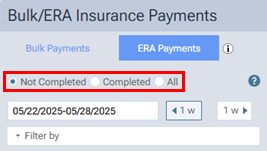
Filtering by Unmatched Claims
You can now filter the list of ERA payments to include payments that could not be matched automatically by Dentrix Ascend.
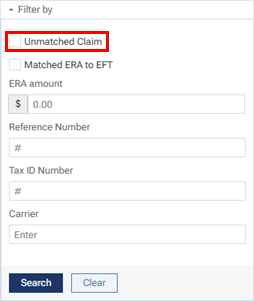
Note: A claim failing to be matched can occur because the claim ID was not matched, the claim was printed and mailed, or the claim in Dentrix Ascend was adjusted after the claim was initially sent to the carrier.
New Icon – Matched, no Payment Posted
If you do not use the quick-posting or auto-posting options for ERA payments, and if an ERA payment has not yet been posted for a matched claim, an orange triangle icon
![]() now appears to the left of the applicable patient’s name.
now appears to the left of the applicable patient’s name.
New Icon – Zero Payment
If an ERA payment has any matched or unmatched claims with a zero-dollar ($0.00) payment, a slashed dollar sign icon
![]() now appears to the left of the applicable patient’s name and to the left of the ERA payment’s total.
now appears to the left of the applicable patient’s name and to the left of the ERA payment’s total.
