This release introduces a new Save Card on File checkbox as an enhancement to the Processing a Payment Using a Saved Card feature. Additionally, this release includes enhancements to the MGJ perio exam and a new print warning message for ERAs.
Patient Billing & Payments
Save Card on File
Release 103 introduced Saving a Card to File and Processing a Payment Using a Saved Card. This release introduces the new Save Card on File checkbox as an enhancement to this feature to improve usability.
Now when you are ready to process a credit card payment using Dentrix Ascend Pay, select the Save card on file option to save the credit card to the patient’s account. Then click Process Card to process the credit card payment.

Warning when Attempting to Print a Previously ERA-Matched Claim Which Has Changes
When a claim is matched to an ERA payment and you later make changes to that claim and then decide to print that claim for resubmission, an updated warning message will let you know that this will remove the claim from the ERA batch.

Clinical
Mucogingival Junction Perio Exam Enhancement
This release introduces the new Skip Hard Palate switcher and new script options to allow you to skip the hard plate or the top lingual sextant for Mucogingival Junction perio exams. This helps speed up your workflow by skipping the areas where MGJ measurements cannot be taken.
Now when you select Mucogingival Junction from the Tooth navigation script, you can see the new Skip Hard Palate switch. Note: By default, when you select Mucogingival Junction as the navigation script list, the Skip Hard Palate switch is On.
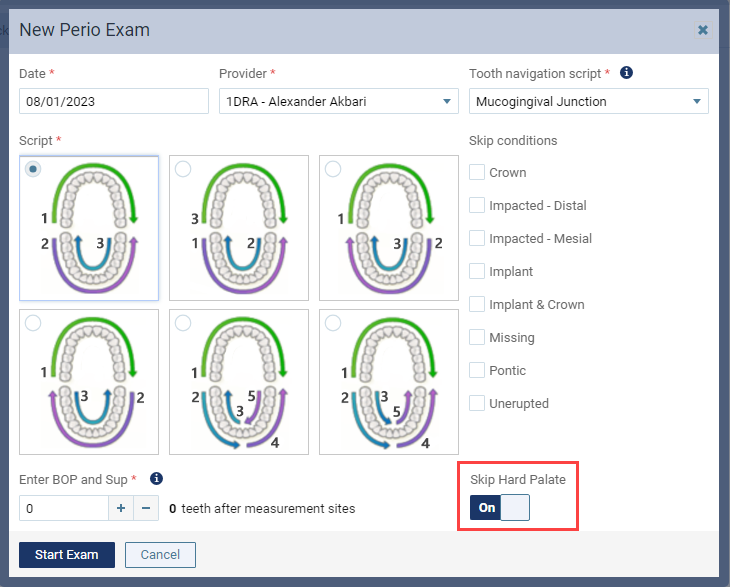
In addition to the new Skip Hard Palate switch, the Script options have been updated to exclude the hard palate.

User Rights
There are no new user rights in this release.
Learning Content
The Education Team continuously adds to and updates content in the Dentrix Ascend Resource Center. Below are the latest new additions and updates. Click the title to get more information about these topics.
A fee schedule is a list of prices for specific procedures, services, or products you provide your patients. In case you missed it, watch this new video to learn how to create a new fee schedule or update a fee schedule.
After you create a fee schedule, the next thing you’ll need to do is assign the fee schedule in Dentrix Ascend, depending on how you run your dental practice. Watch this video to learn the four ways to assign fee schedules in Dentrix Ascend.
