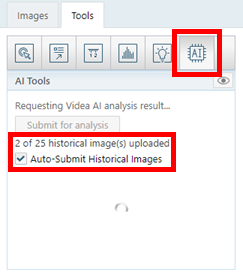You can now use Dentrix Ascend Detect AI, powered by Videa Health, to help you diagnose these new FDA-cleared detections:
- Caries improvements – In previous versions, Detect AI could provide caries detections only on bitewings (BWs) for patients 22 years and older. Now, Detect AI can provide caries detections on all primary and permanent teeth in patients 3 years and older.
- Periapical radiolucency (PRL) – On X-ray images for patients 22 years and older, Detect AI can now provide PRL detections. PRLs are radiographic sign of inflammatory bone lesions around the root apices of teeth. PRLs can be due to infections, cysts, and other causes.
- Calculus – On X-ray images for patients 12 years and older, Detect AI can now provide interproximal calculus detections. With calculus indicated on X-rays, providers can educate patients about the effects of calculus on their periodontal health and the importance of scaling and root planning. APA guidelines for the diagnosis of periodontal disease include radiographic bone levels (RBLs), calculus, and probing depths.
- Restoration imperfections – On X-ray images for patients 3 years and older, Detect AI can now provide detections for restoration imperfections. With the help of AI, providers can identify possible decay and open margins under restorations (such as crowns and fillings).
Viewing findings on images
A PRL finding appears as a red circle/oval on an image.

A calculus finding appears as an orange circle/oval on an image.
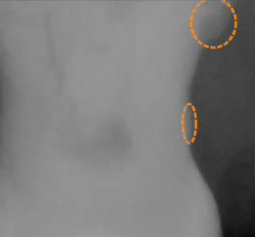
A restoration imperfection finding appears as a yellow square/rectangle.
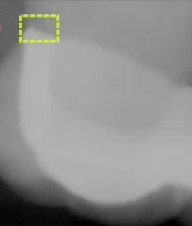
Note: The font size of the text for the total number of indicators at the bottom of an image may now appear larger on some images. Also, the verbiage used for the text is different.
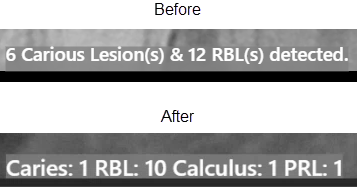
Showing and hiding findings
Similar to how you could show and hide findings with previous versions of Detect AI, you can click an image or click the indicators on an image to show or hide the findings for the new detection types.
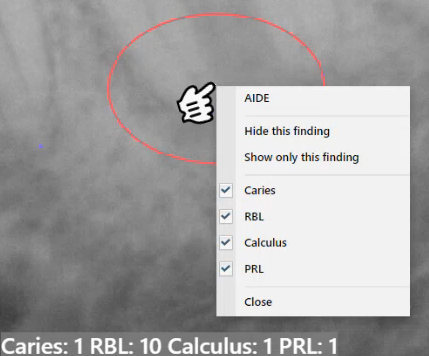
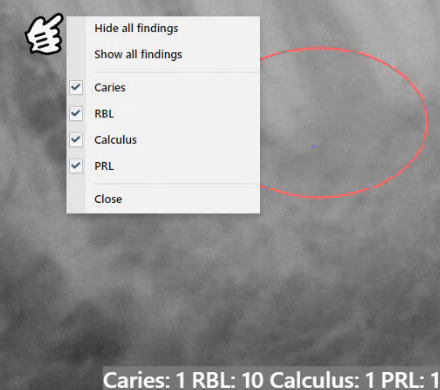
Note: The pop-up menu displays only the detection types that apply to the image that you are currently viewing.
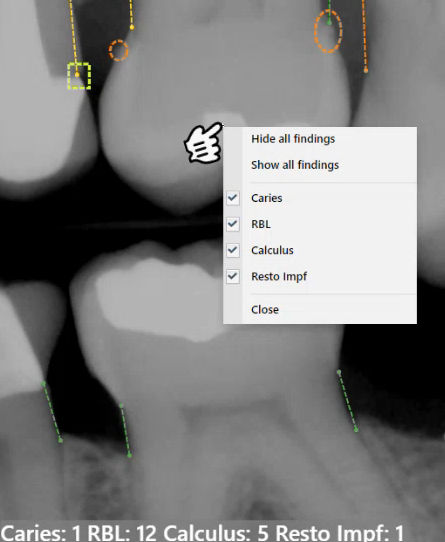
Submitting historical images
Dentrix Ascend Imaging can now automatically submit the past 18 months of images to Detect AI for analysis. If the Auto-Submit Historical Images checkbox is selected for the AI tool, the submission happens in the background when you access a patient’s Imaging record that has unsubmitted images.