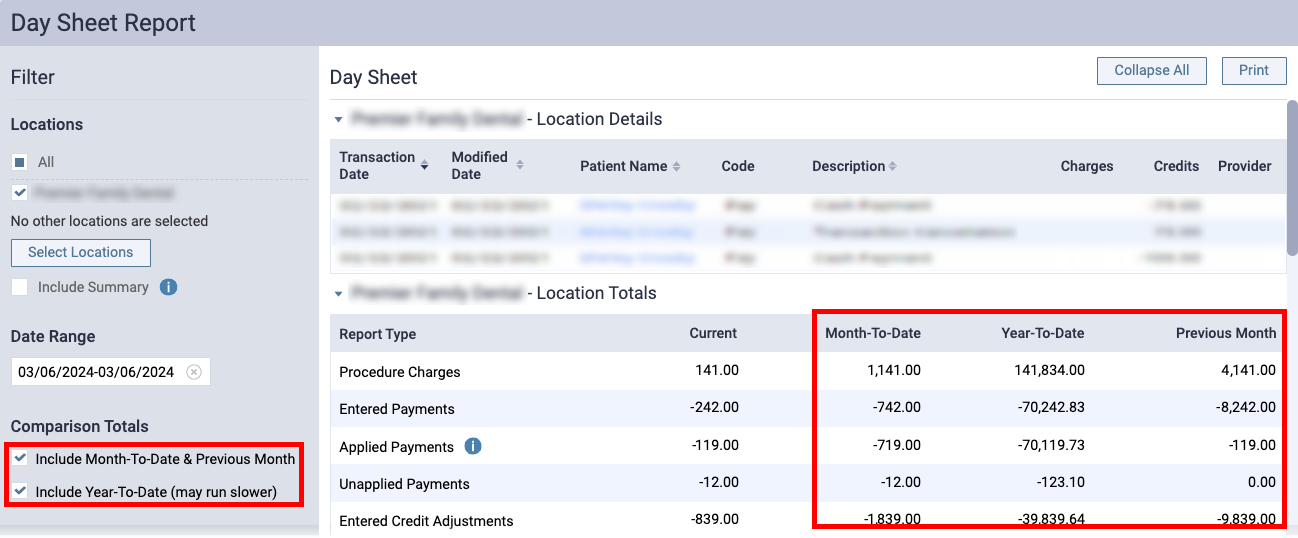Day Sheet Performance Improvements
Recently, some behind-the-scenes changes with the database were made to improve the performance of the day sheet. With this release of Dentrix Ascend, there are some visible changes to the report options to improve the performance of the day sheet. You may already have seen shorter loading times for a day sheet with the back-end changes alone, but now a day sheet may load even faster by you choosing not to include the month-to-date (MTD), year-to-date (YTD), and previous month’s totals on the report.
To generate a day sheet without the previous month, MTD, and YTD totals
1. On the Home menu, select Day Sheet.
2. Make the sure following checkboxes under Comparison Totals are not selected:
- Include Month-To-Date & Previous Month – The MTD and previous month’s totals are not calculated, and the Month-To-Date and Previous Month columns are not displayed (in the Location Totals, Summary Totals, and Provider Totals sections on the report).
- Include Year-To-Date (may run slower) – The YTD totals are not calculated, and the Year-To-Date column is not displayed (in the Location Totals , Summary Totals, and Provider Totals sections on the report).
Note: The day sheet includes Location Totals sections only if you are running the report for all providers. The day sheet includes the Summary Totals section for the organization only if the Include Summary checkbox is selected for the report.
3. Set up other options as needed.
4. Click Search.
Below is the report with the options not selected.
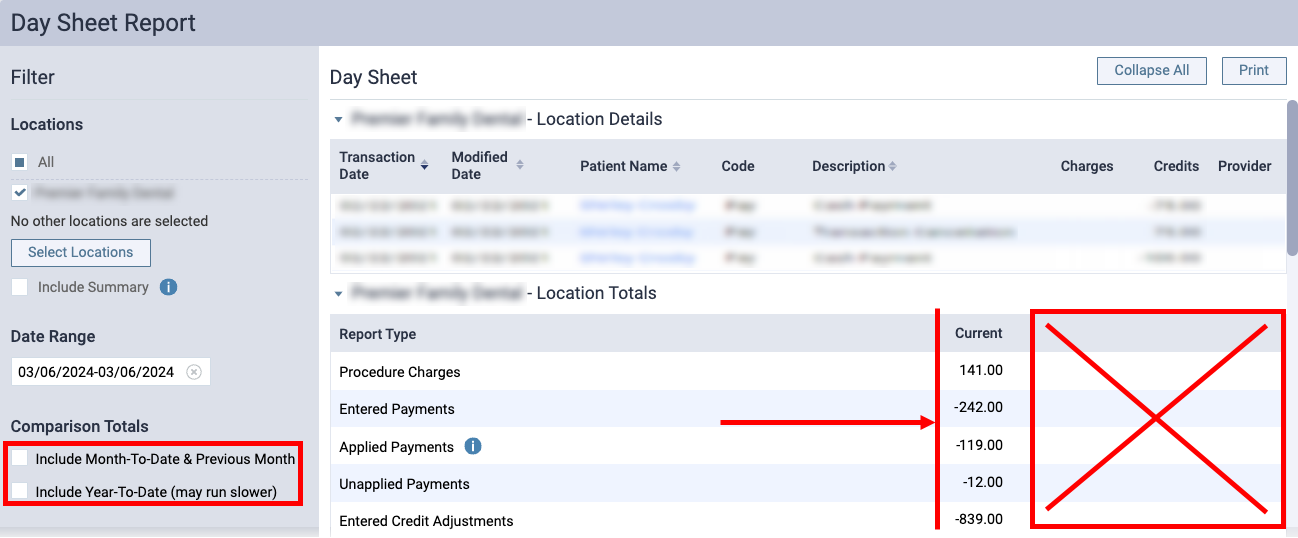
Below is the report with the options selected.