With this release, not only can you search for ERAs by the received date (received in Dentrix Ascend), but you can search by a dollar amount and/or reference number. This enhancement may help you post ERA payments based on EFTs, paper checks, or virtual credit cards more efficiently.
To filter the ERAs
1. On the Home menu, select Bulk/ERA Insurance Payments to open the Bulk/ERA Insurance Payments page.
2. Select the ERA Payments tab on the left panel.
3. Expand the Filter by menu, and then specify an ERA Amount and/or a Reference Number (check number or trace number).
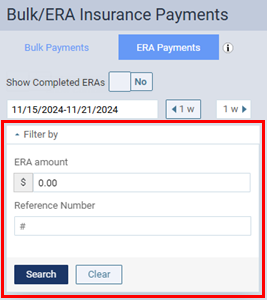
4. Click Search.
