Released 9/10/25
Now, chart numbers are required for all patients.
When you are creating or editing a patient record, the Chart # box is required. To quickly insert a chart number that contains the patient’s initials, click the generate button (circular arrows icon); otherwise, enter the desired chart number manually.

Notes:
- If the Chart # box is empty when you click Save, the box turns red, and a red alert icon appears.
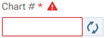
- If you access an existing patient record that was created without a chart number before the chart number requirement was instituted, a chart number is generated and saved automatically, but you can change it as needed.
