In a claim’s Claim Detail dialog box (see the Help topic “Changing claim details” for more information), the Claim Info tab now includes an address for the Place of Service. The address fields are populated automatically with the address where the services were rendered (the location associated with the procedures on the claim).
Note: A place of service address appears on a printed claim only if the ADA claim form version is 2019 or 2024. A place of service address is transmitted with every electronic claim.
Before
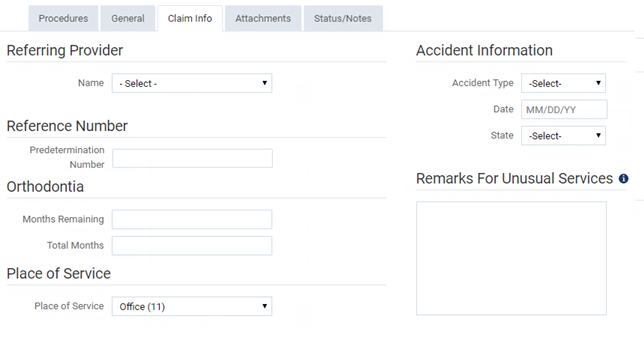
Now

As in previous releases, the default Place of Service on the Claim Info tab is determined by the Place of Service Default Location on the Insurance Defaults page (see https://hsps.pro/DentrixAscend/Help/Setting_up_insurance_defaults.htm).
Depending on the Place of Service Default Location, you may be able to change the Place of Service address for an individual claim:
- If the Place of Service Default Location has been changed to a location type other than Office (11) since the claim was created, and if the claim’s Place of Service is Office (11), the service location’s name and address appear and cannot be edited.
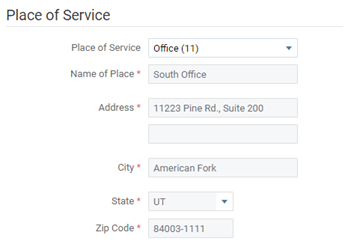
- If the Place of Service Default Location has been changed to a location type other than Office (11) since the claim was created, and if the claim’s Place of Service matches the Place of Service Default Location, the service location’s name and address appear but can be edited.

- If you change the Place of Service to a location type other than the Place of Service Default Location, you must specify the name and address of the service location.
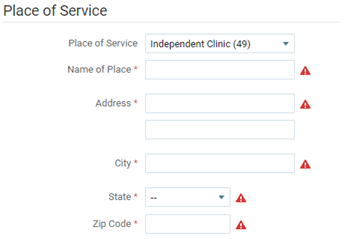
- If you change the Place of Service to a location type that is the same as the Place of Service Default Location, the service location’s name and address appear and cannot be edited.
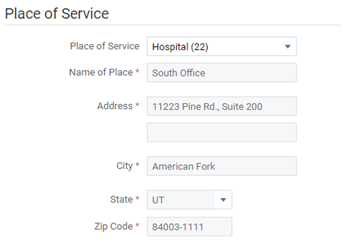
Note: For the service location, the following information is required: Name of Place, Address (the first box only), City, State, and Zip Code (ZIP Code + 4).
