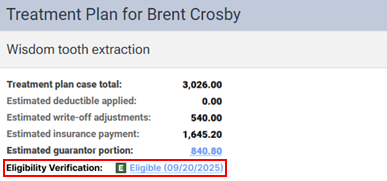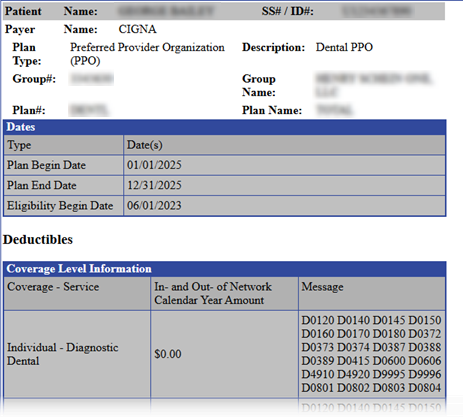While presenting a patient’s treatment plan, you can now quickly view the patient’s eligibility status and open the corresponding eligibility document.
If an eligibility document (for the patient’s primary insurance coverage only) exists for the patient, an Eligibility Verification line appears. The “E” icon indicates the status (eligible, ineligible, or unable to verify). The status and date of the verification is a link that you can click to view the corresponding eligibility document on a new browser tab.