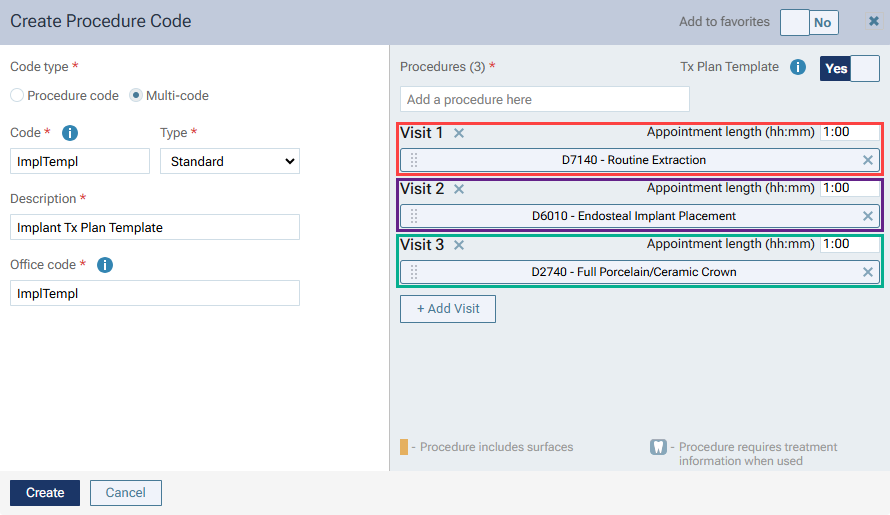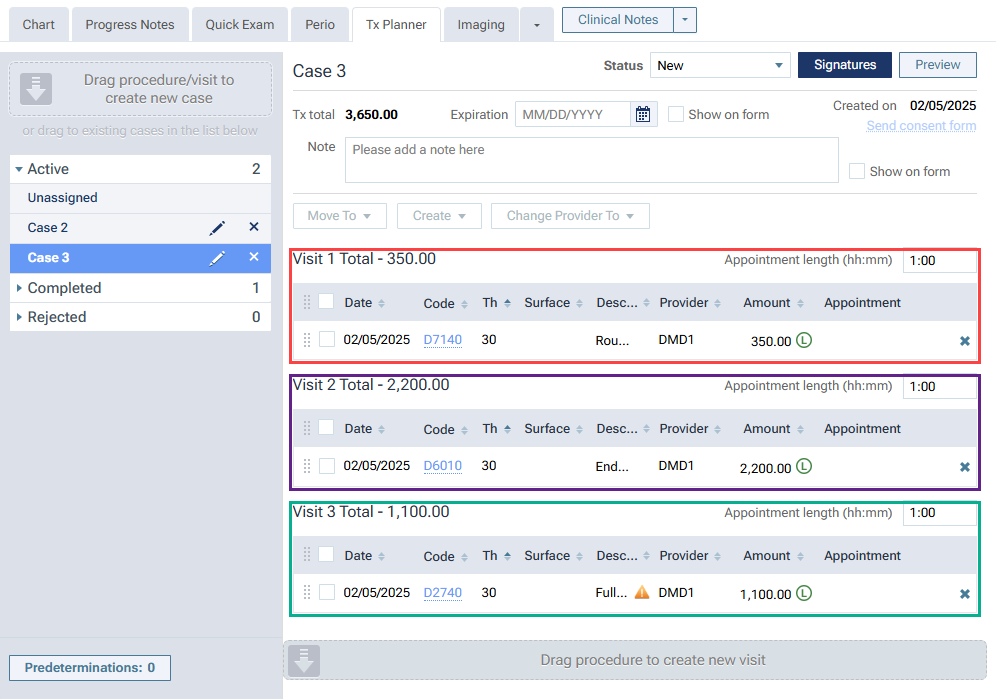Released 3/5/25
It is common to arrange certain types of treatment in specific sequenced visits (such as with a crown or implant), and the process of arranging the procedures for that work into the same visit sequence each time can be time-consuming and repetitive. Now, you can flag a standard multi-code as a treatment plan template; then, you can add visits, add procedures to each visit, and change the order of the procedures in each visit. When you treatment plan that multi-code, the group of procedures are added to patient’s treatment plan by visit in the desired sequence automatically.
To create a treatment plan template, do the following:
1. On the Settings menu, select Procedure Codes & Conditions to open the Procedure Codes & Conditions page.
2. Click Add Procedure Code. The Create Procedure Code dialog box appears.
3. Under Code type, select Multi-code.
4. Specify the Code, Type (must be Standard), Description, Office Code, and Category.
5. Add Procedures as needed.
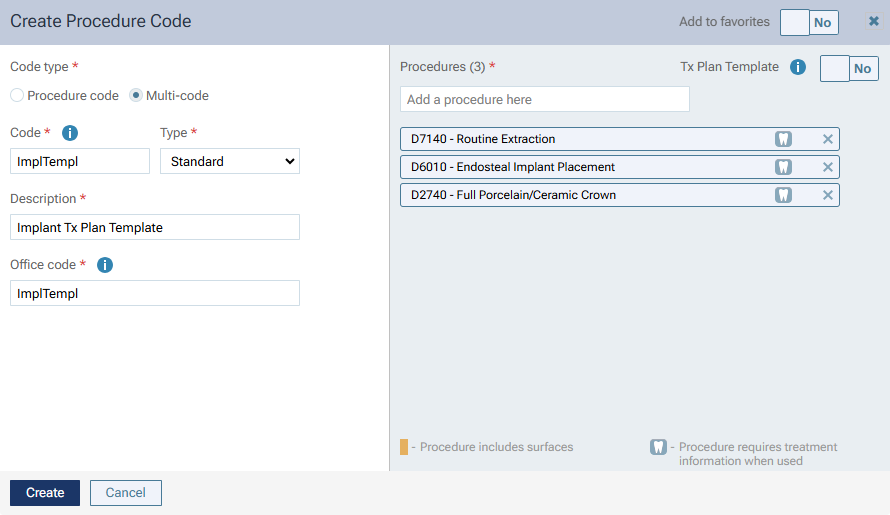
6. Set the new Tx Plan Template switch to Yes. A visit is added to the template, and all procedures are added to that visit. Also, a default appointment length, which you can change, is associated with that visit.
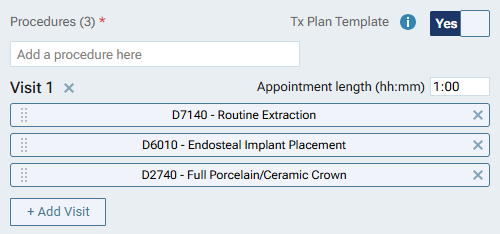
Note: You can reorder the procedures in a visit by dragging them.
To add another visit, click + Add Visit. The visit is empty by default.
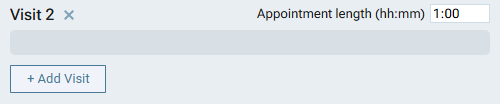
Notes:
- You can add as many visits as needed to the template.
- If you save the template with empty visits, those empty visits are removed, and the numbering of the remaining visits is updated accordingly if necessary.
- To remove a visit, click the X to the right of the Visit. If you delete a visit that contains procedure, those procedures are removed from the multi-code, and the numbering of the other visits is updated accordingly if necessary.
To move procedures from one visit to another, drag them.
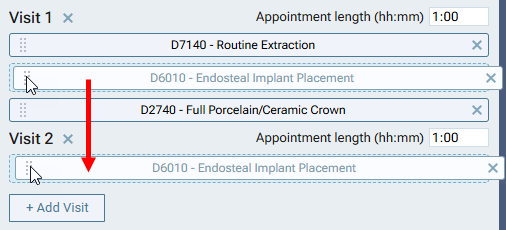
Note: If you add additional procedures to the multi-code, they are added to the first visit by default. You can move those procedures within that visit and to other visits as needed.
When you treatment plan a multi-code that is flagged as a template, a new case is added to the patient’s treatment plan. The case is arranged exactly as defined by the template settings for that multi-code.