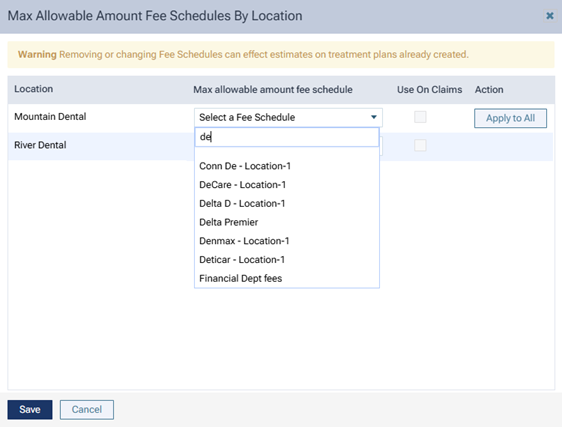Released 9/3/25
To make it easier to find the correct max allowable fee schedule for an insurance plan, there is now a way to search for a fee schedule by name.
To select a max allowable fee schedule
To edit an insurance plan, go to Home > Carriers, select a carrier, and then select a plan.
You can select a fee schedule for the current location only or for all locations. The search functionality applies to both methods.
The Max allowable amount fee schedule list:
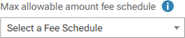
Expand the list. In the new search box, begin typing part of a fee schedule name to see the matching fee schedules. Continue typing as needed to narrow down the results. Select the correct fee schedule.
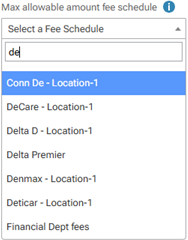
The Max Allowable All Locations button:

Click the button to open the Max Allowable Amount Fee Schedules By Location dialog box. For the first Location, select a Max allowable amount fee schedule: expand the list; in the new search box, begin typing part of a fee schedule name to see the matching fee schedules; continue typing as needed to narrow down the results; and then select the correct fee schedule. Click Apply to All to use the selected fee schedule for the other locations, or select a fee schedule for other locations individually. Then, click Save.