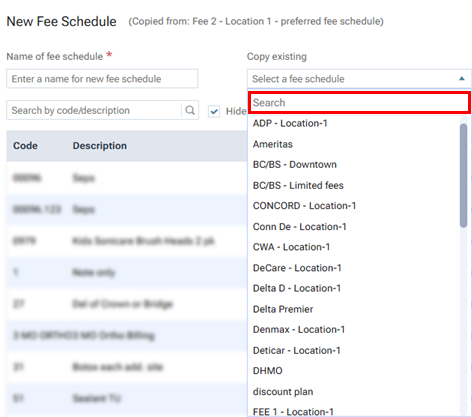Released 10/15/25
On the Fee Schedules page (Settings > Fee Schedules), when you are creating a new fee schedule (by clicking Create New) and want to select a fee schedule from the Copy existing list, there is now a Search box to help you quickly locate the fee schedule from which you want to copy fees to populate the new fee schedule. In the Search box, begin typing part of a fee schedule’s name to view the matching fee schedules. Continue typing as needed to narrow down the list of results.