Inactivating Insurance Plans
You can inactivate an insurance plan that is no longer used. An inactive plan does not appear in any search results. Inactivating a plan does not affect patient records or claims; the plan is not deleted and remains associated with claims.
Note: Changing the status of an insurance plan requires the “Edit Insurance Plans” and the new “Inactivate/Activate Insurance Plan” security rights (in the “Insurance” category).
To inactivate a plan, do the following:
1. On the Home menu, under Insurance, click (or tap) Carriers.
2. On the Insurance Carriers page, select an insurance carrier.
3. Under Plans/Employers, select an insurance plan.
4. From the Status list, select Inactive.
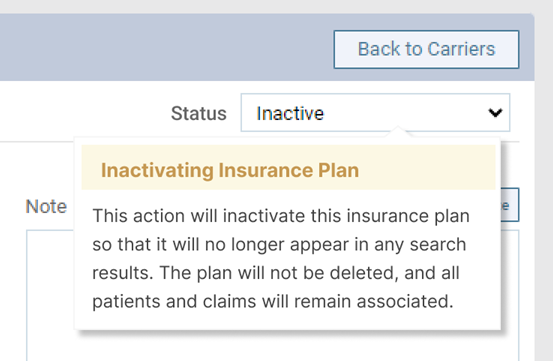
5. Click (or tap) Save.
Reactivating Insurance Plans
You can reactivate an insurance plan if you need to use it again.
Note: Changing the status of an insurance plan requires the “Edit Insurance Plans” and the new “Inactivate/Activate Insurance Plan” security rights (in the “Insurance” category).
To reactivate an inactive plan, do the following:
1. On the Home menu, under Insurance, click (or tap) Carriers.
2. On the Insurance Carriers page, select an insurance carrier.
3. Under Plans/Employers, only active plans appear in the list by default, so open the View menu, and then select Inactive to view only the inactive plans.
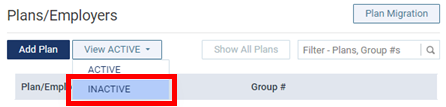
4. Select an insurance plan.
5. From the Status list, select Active.
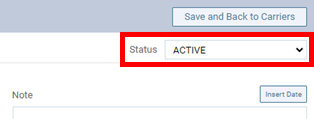
6. Click Save.
