Released 9/3/25
You can now have Dentrix Ascend print a Denti-Cal claim on a pre-printed claim form (a sheet of paper with boxes, lines, and labels pre-printed on the page). You can obtain pre-printed claim forms from Denti-Cal.
To select the correct claim form for printing Denti-Cal claims
1. Go to Home > Carriers.
The Insurance Carriers page opens.
2. Select one of the following insurance carriers:
- Denti-Cal.
- Medicaid of California (Denti-Cal).
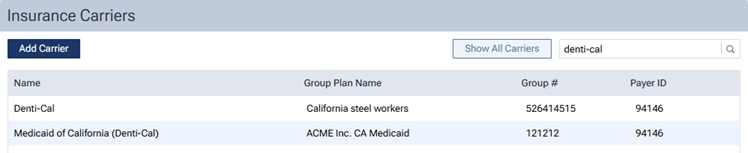
The Edit Carrier: [Carrier Name] options appear.
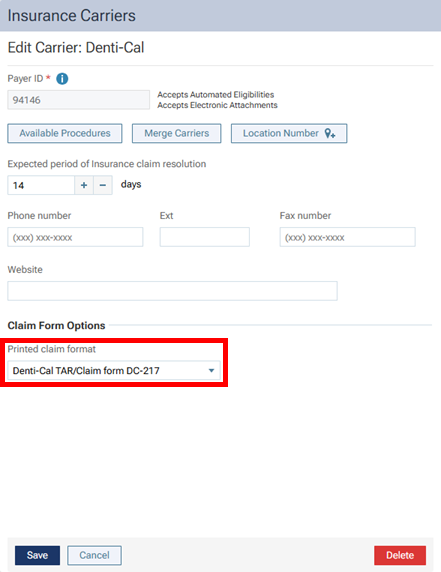
3. From the Printed claim format list, select Denti-Cal TAR/Claim form DC-217.
4. Click Save.
To print a Denti-Cal claim
1. On the Ledger page of a patient’s record with a Denti-Cal insurance plan attached, click an unsent/unprinted claim.
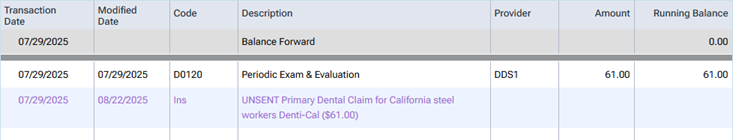
The Claim Detail dialog box appears.
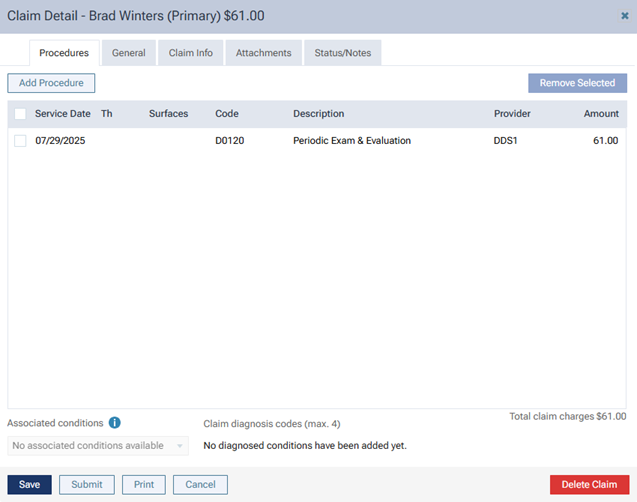
2. Click Print.
A Ready to Print message appears.
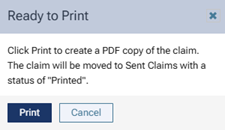
3. Click Print.
A .pdf file with claim information only (no boxes, lines, or labels) is created and appears on a new browser tab.
4. Click the Print this file button ![]() .
.
A print preview appears.
5. Put a pre-printed Denti-Cal claim form sheet of paper in your printer.
6. Make sure that the correct printer is selected, and then click Print.
The applicable information from Dentrix Ascend is printed on the pre-printed form.
