On the Insurance Eligibility page (Schedule > Insurance Eligibility), there is now an “E” icon that you can click to import insurance information. Previously, you could initiate an import only from the Calendar page.
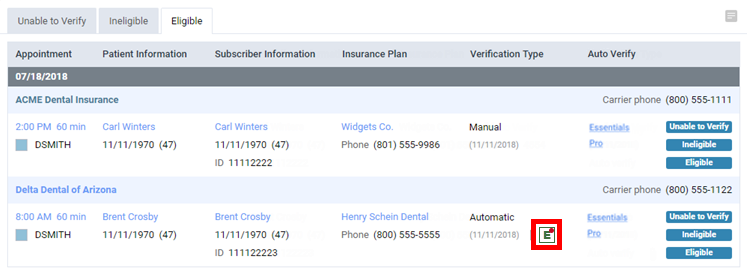
Notes:
- This icon appears only if data are available for importing.
- As in previous versions, the availability of this icon is controlled by the “Import Insurance Benefit Details” security right (in the “Insurance” category).
After the import is successful, you remain on the Insurance Eligibility page, and the “E” icon (a green E with a red dot on a white background) no longer appears for the appointment.
