You can now flag the patient record of someone who is currently undergoing orthodontic treatment. Also, there are new visual indicators that allow you to easily identify an orthodontia patient.
New security right:
- Specifying whether a patient is an orthodontia patient or not requires the new security right “Change ortho status.”
- This right is located in the “Patient Information” category and is dependent upon the “Update Patient Information” or “Create patient” right.
To flag an orthodontia patient
1. When you are creating or updating a patient’s record, on the Basic Info tab of the Patient Information page, there is a new option: the Orthodontia Patient switch.
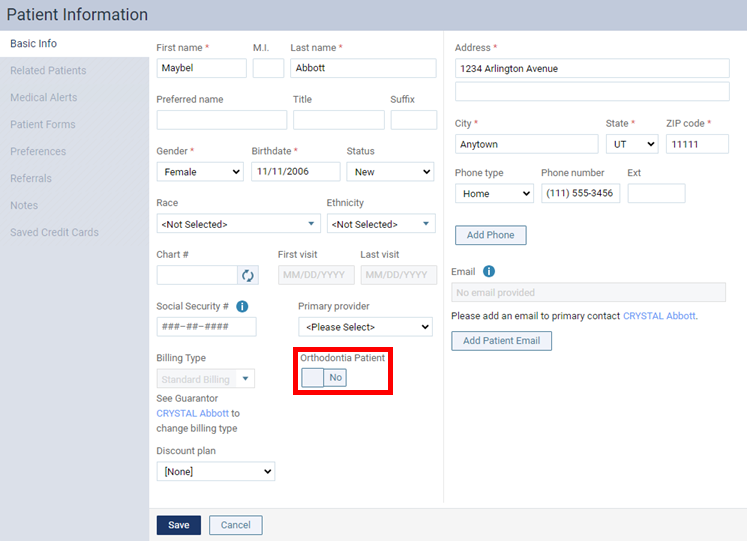
Set the switch to Yes.

2. Click Save.
To identify an orthodontia patient
- When an orthodontia patient is selected, on the patient information ribbon, a purple “ORTHO” flag now appears under the patient’s picture (or the placeholder image if there is not a picture attached).
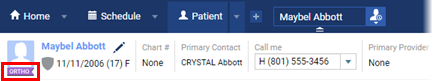
- When you are searching for a patient throughout Dentrix Ascend, a purple bar now appears next to an orthodontia patient on the search results list.

Note: When you position your pointer over the purple bar, the tooltip reads, “Ortho.”
