Released 7/23/25
In the Payer Connection Portal, when you are adding a payer connection for Eligibility Pro, you can now search by payer connection names and insurance carrier names. Before you could search only by payer connection names.
To add a connection, click New Payer Connection.
The New Payer Connection dialog box appears.

When you click in the Payer Connection box, a list of available payer connections appears. Next to each connection name, there is now an icon to represent the corresponding insurance carriers. Also, under each connection name, the associated insurance carriers now appear so you can more easily identify which insurance carriers belong to a connection.
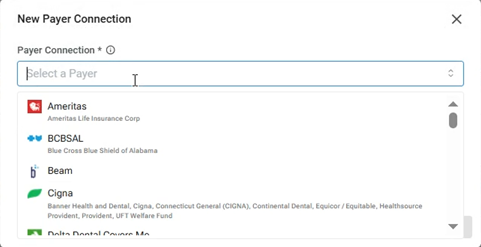
Begin typing part of a connection or carrier name in the search box. As you type, the list is filtered automatically to show only the matching connections. Continue typing as needed to narrow the search results. Matching text in connection names and/or insurance carrier names are highlighted in yellow on the results list.
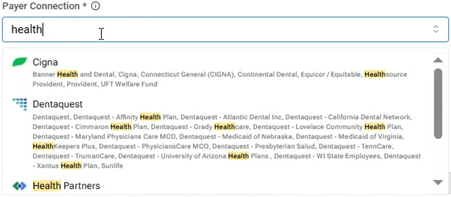
After you select the correct connection, enter the applicable Payer Username and Payer Password, and then click Save.
