As in a previous release (see the release notes for “Flagging and Identifying Ortho Patients”), you can flag a patient as an orthodontia patient. With this release, you can now have a patient flagged as an orthodontia patient automatically when orthodontia procedures are posted.
You can now turn on a new setting for each procedure that, when posted, flags a patient record.
To edit a procedure code
1. Select Procedure Codes & Conditions on the Settings menu.
2. Select a procedure code.
3. In the Edit Procedure Code dialog box, set the Set patient’s Ortho flag when completed switch to Yes.
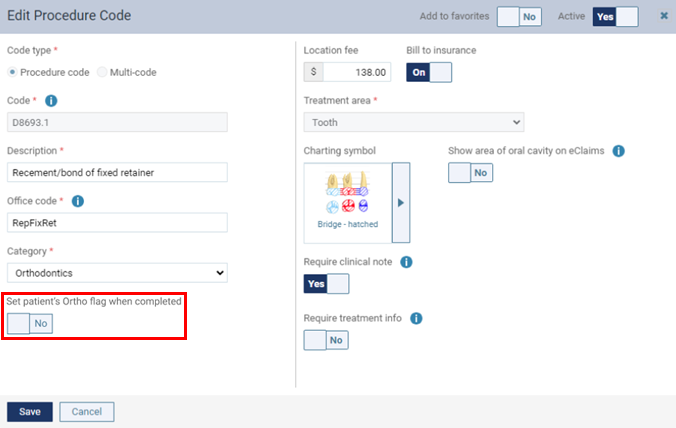
4. Click Save.
