You can now apply or change the tooth number for filtering the progress notes without having to navigate to the Chart or Quick Exam tab and then back to the Progress Notes tab.
In previous versions, the Th filter on the Progress Notes tab of a patient’s clinical record would appear only if teeth were selected on the Chart or Quick Exam tab. Now, the Th filter is always available even if no teeth are selected. And, whether or not teeth are selected, you can change which teeth the progress notes are being filtered by.
To adjust the tooth filter
1. Do one of the following:
- If teeth are selected for the Th filter, to select different teeth, click the tooth number or range, which is now a link.

- If no teeth are selected for the Th filter, to select teeth, click the Select Teeth link.
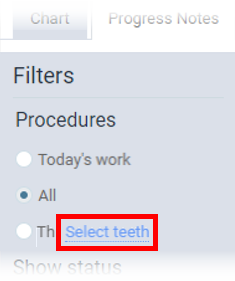
2. On the Select Teeth pop-up box that appears, clear and/or select teeth as needed, and then click the X.
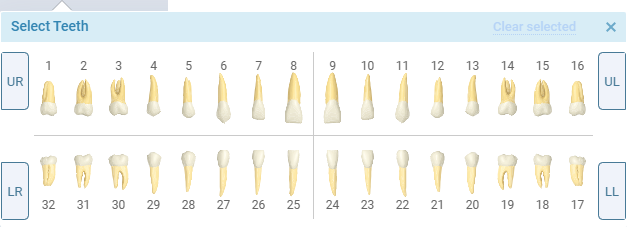
Note: Changing the Th filter on the Progress Notes tab affects which teeth are selected on the Chart and Quick Exam tabs and for any new clinical note that you create.
