Released 6/25/25
For security purposes, to access the new patient forms portal, verification of the patient’s identity is now required. The patient must enter his or her birth date to access forms online.
Also, links (from the legacy and new patient forms systems) are now valid for seven days or until the associated forms have been completed, whichever comes first.
To access and complete online forms
1. The patient clicks the link in the text message (or clicks the button in the email message) that he or she receives.
The patient forms portal displays the option to enter a birth date.
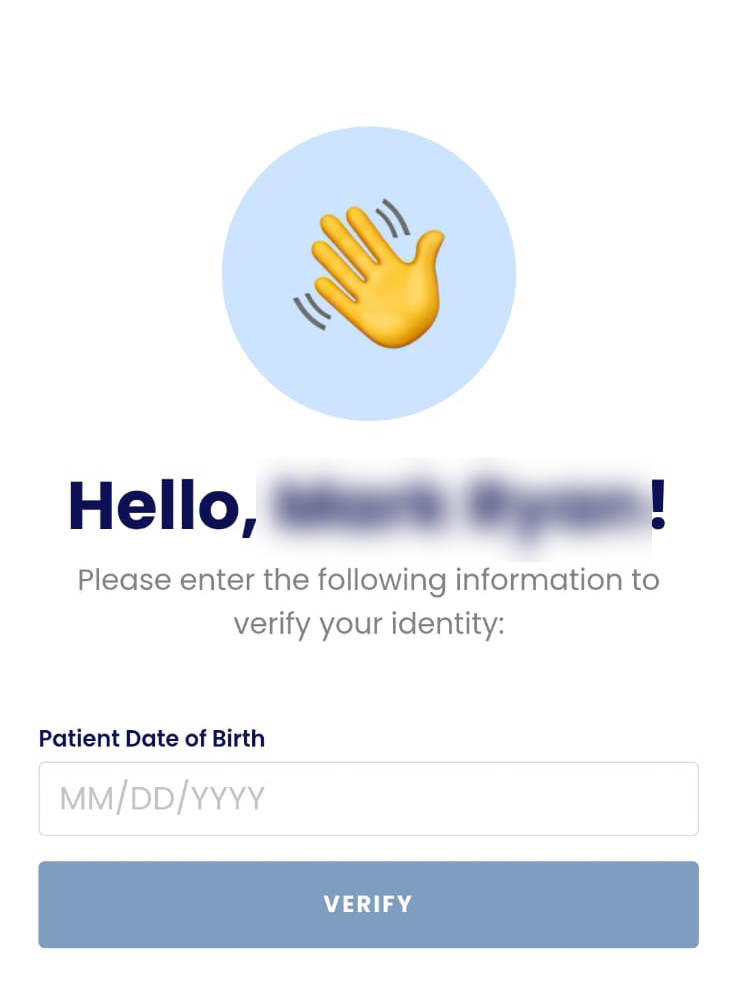
2. The patient enters his or her birth date and then clicks Verify.
3. The patient completes the applicable forms.
Note: After successful submission of a patient’s forms, the link becomes expired to prevent future authentication attempts.
