The product update released July 30, 2020, includes a limited number of new features as Dentrix Ascend prepares for several major feature announcements. With this release, claims reports now include a creation date in addition to the date of service, and you can now see gross and net production totals while in the Day view of the Calendar. The Insights Dashboard continues to get new enhancements.
Insurance
Created On Date Added to Claims Reports
With this update, all claims reports now include a Created On column in addition to the Date of Service, which was renamed Service Date. You can sort the reports by either of those columns, but the new default is to sort by the service date (except for Outstanding Claims). These are the affected reports:
- Home > Unsent Claims
- Home > Sent Claims
- Home > Unresolved Claims
- Home > Outstanding Claims
- Patient > Insurance Claims
- Home Overview > Unsent Claims Widget
- Ledger > Patient Walkout > Send Claims

The Service Date is the date the procedure was completed. Created On is the date that the most valid or recent claim was created. This is important because it eliminates any confusion between the date the procedure was completed and the date you submitted or resubmitted the claim.
Scheduling
Gross and Net Production in the Day View
Before this update, the only way to view gross or net production numbers for a given day was to have the Calendar open in the Week view mode. Now you can be in the Day view mode and have links to the day’s gross and net production numbers.

You can also see production information when you print the schedule for the day.
Patient Information
The last update introduced a new gender option to accommodate a field in the ADA 2019 claim form. In this update, the Unspecified option is now named Other.

Any areas in the platform that display the patient’s gender will now say “Other” or “O” when you select this option. The value will still be “U” for claims.
Reporting
Insights Dashboard Enhancements
Most practices keep track of new patient’s referral sources. This helps them identify which referral sources generate more new patients and better production. Knowing how many new patients and production generated from each referral source will help you know where to spend your marketing time, money, and efforts.
The Patient Insights dashboard has a new report in the Patients section called Patients & Production by Referral Type. The dashboard gives you a high-level view: your Patient Count (the number of new patients you’ve seen in the past 12 months), and your Production Total from those new patients. If you divide the Production Total by the Patient Count, you can easily see the average production value of one new patient for your office.
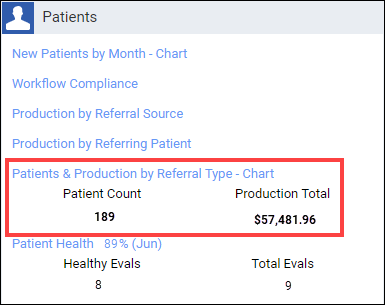
The report name is a hyperlink. Click the link to open a Power Report that gives you details of all the new patient’s referral sources, with patient count and production value represented graphically.

Notice there is a new type of referral source named No Referral Source. This enhancement keeps track of new patients where your team members did not record the referral source. If you spend money on practice marketing, or spend time improving relationships with patients and other professionals, you need to know what impact that has on your new patient production.
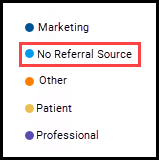
IMPORTANT: No Referral Source replaces the field value titled Not Available: spaces etc. If you have built custom reports using “Not Available” as a filter, you will need to rebuild those reports, substituting the New Referral Source.
User Rights
No changes to user rights are included in this release.
New Learning Content
Dentrix Ascend includes a video library of essential tasks, available at any time for new learning or just for review. Here are some popular topics. Click a title to open the topic.
Printing the Deposit Slip Report
One of the key components to maintaining a successful dental practice is knowing what money is coming in (accounts receivable) and out (accounts payable) of the practice.
Charting Existing Treatment
Sometimes a new patient will come to you with procedures performed by another clinic or provider. You should document these procedures in your system as part of the patient’s comprehensive record.
Entering Clinical Notes
Clinical notes are an essential part of the clinical record, and Dentrix Ascend makes it easy to document a patient’s visit.
Adding a New Patient Record
Probably the most fundamental task you will do in Dentrix Ascend is adding a patient record.
Breaking, Canceling, or Deleting an Appointment
In an ideal world, patients would show up right on time for their appointment and you would never have to reschedule them. Unfortunately, we don’t live in an ideal world.
